Save for vacation with Goal Envelopes on the Web!
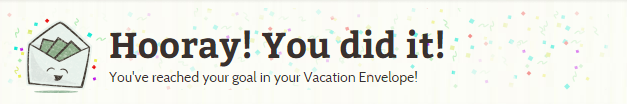
With Goal Envelopes (just added to Goodbudget on the Web), you can save for those big one-time purchases you’ve been daydreaming about for awhile.
Set a due date, and Goodbudget will tell you how much to save each paycheck to reach your goal. Time to save for that vacation, car, wedding, you name it…Goal Envelopes will help you get there!
Save for Christmas presents. By Christmas.
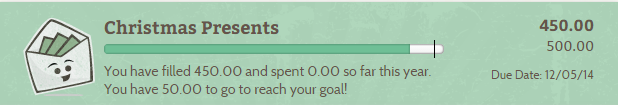
Christmas presents in December. Back to school clothing for the kids in August. After hearing stories like these from Goodbudgeters like you, we added due dates to annual envelopes. So you can budget on time. Every time.
Try the new envelopes here: https://goodbudget.com/envelope/edit
Happy budgeting!
– The Goodbudget Team




9 thoughts on “Reach Your Savings Goals with Goodbudget (on the Web!)”
I seem to be missing some details. Exactly how will this work? I added a goal, but don’t see what I need to save each month to reach that goal.
Hi Jody,
Sorry for the confusion that you’re experiencing! After you set a goal with a due date, you should see a suggested amount based on your budget period when you fill the Envelope on the webpage. If you don’t put a due date, there will be no suggested amount as it will be seen as an Envelope you’ll fill manually when you have extra money.
When I converted an annual envelope to a goal envelope and entered the amount and date the monthly suggestion is way off according to my math. For example:
Need to save $2000 for a vacation.
Goal is 12 months into the future.
$123.34 previous money in the envelope.
Suggested monthly is $32.92.
At this rate it would take 57 months.
After further testing I discovered that if I add a new envelope as a goal envelope the math comes out right, but if I edit that envelope and change the amount or the date the math is magically wrong again.
I am using chrome Version 39.0.2171.71 m. If that helps any.
Absolutely love the feature, but this goofy math almost through my whole budget off!
Hi Caleb, the fill amount is not based off the Envelope’s current balance, but how much you’ve filled and how much time you have left.
If that doesn’t answer your question, send us an email at support@goodbudget.com with your household username and we’ll take a look.
This is really easy to use! Thanks for sharing.
Can I select a date which is more than 12 months away? I have some goals which need longer term saving.
Hi Keith – Good question! You can set your Goal’s due date for more than a year into the future.
Once I have completed my goal, how can I used that amount for purchases that I saved up for?
Hi Srabo, you can record an Expense to use that money in that Envelope! Check out this guide for more details: https://goodbudget.com/help/getting-started-guide/step-5-record-expenses/