When it comes to budgeting for a wedding, we recommend starting with the important questions first. Check out the advice we gave our newly engaged teammate here at the Goodbudget headquarters.
Sample Wedding Budgets
Once you’ve thought about the important questions we mentioned in that article, you can start choosing which categories to plan for. We’ve put together two sample budgets (one simple, one more complex) so you can see what it might look like in Goodbudget.
A simple wedding budget would include envelopes for:
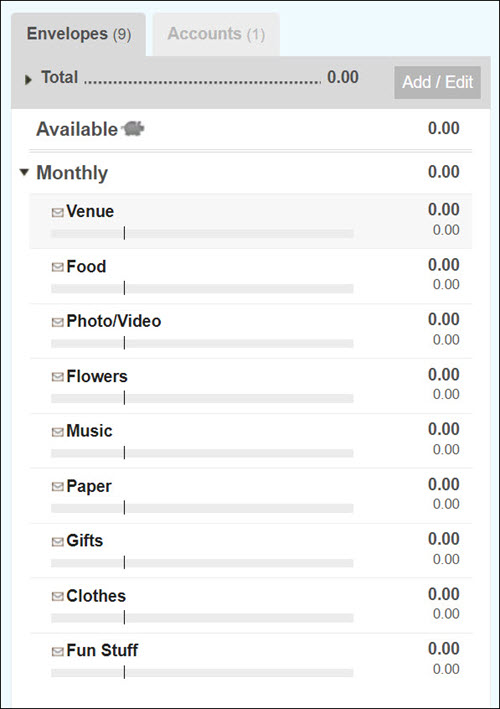
In a more complex wedding budget, you’d use Envelope groups like this:
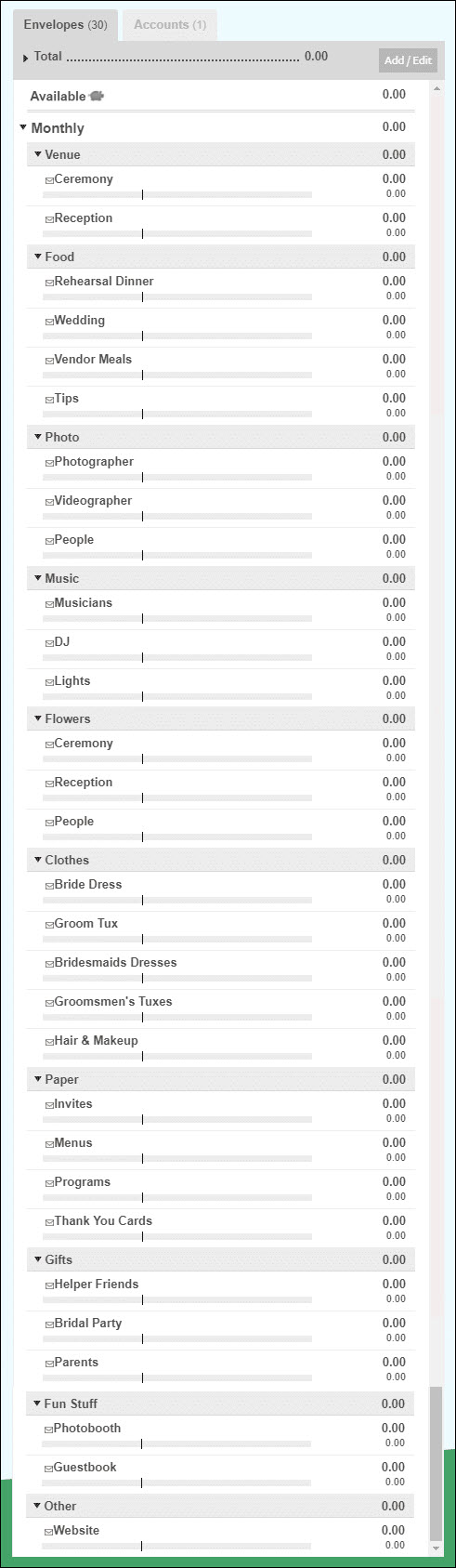
How to set it up in the Goodbudget app
Once you’ve decided what categories you want in your budget, you’re ready to set it up in the Goodbudget app.
- Create a brand new Goodbudget Household to track your wedding expenses.
- By having a separate Goodbudget Household, you’ll be able to track your wedding budget in a more detailed fashion that won’t interfere with your regular budget. Note, that you’ll still need to add or confirm your wedding spending in your main Goodbudget Household.
- Make the Envelopes that fit your situation. (Use the templates above for inspiration.)
- Create an Account to track all of the spending, and set the balance equal to the total wedding budget.
- Fill your Envelopes from Unallocated.
- Add your spending as you make purchases.
- If you’re tracking a wedding budget in addition to your regular Goodbudget Household, you’ll need to add your wedding spending in two places.
- First, you’ll add the spending to the joint Wedding Household and to the appropriate Envelope.
- Second, you’ll add or confirm the spending to your regular Goodbudget Household from your general Wedding Envelope and from the Account you paid out of.
- If others spend for you then you’ll only need to add it to your Wedding Household since it won’t count against your personal Envelopes and Accounts.
- If you’re tracking a wedding budget in addition to your regular Goodbudget Household, you’ll need to add your wedding spending in two places.
- After the wedding is over, delete the Wedding Account and Wedding Envelopes in the joint Household. Don’t worry! The transaction history will be saved so you can refer to it when you need to.
- Set up that joint Household to track your new monthly budget as a married couple!
Happy planning,
Becky
Becky



