See your bill’s due date as you fill
Filling your Envelopes multiple times a month used to be a pain. There wasn’t an easy way to check which bill was due next, and so it wasn’t easy to know which Envelopes needed to be filled between then and your next paycheck.
With Due Dates on the web, you can now see your Envelope’s due date right on the Fill Envelopes screen. So it’s easy to know how to divvy up your paycheck when it comes time to fill.
Know how much you have left to fill
When you add a due date to an Envelope, Goodbudget will automatically keep track of how much you’ve filled into that Envelope throughout the month. So if you’ve already filled an Envelope this month, you’ll be able to see how much you have left to fill, even if you’ve spent a little since then.
Head to the web to add Due Dates to your Envelopes!
Happy budgeting,
The Goodbudget Team


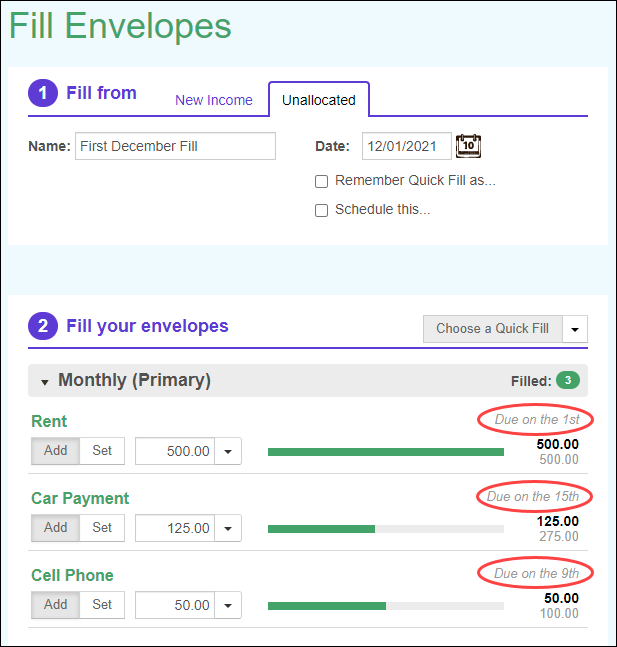
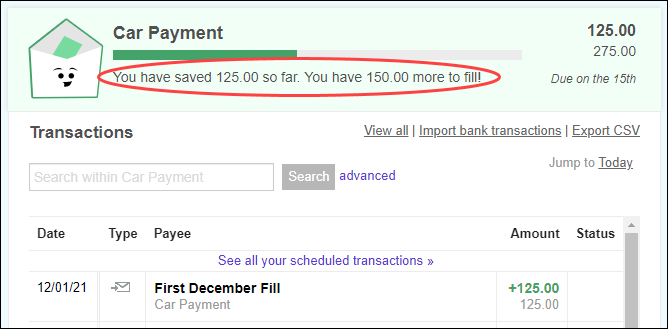


8 thoughts on “Web: Due Dates Make Filling Your Envelopes Easier”
Good morning,
Love this feature! Where do I set the due dates on my envelopes, I do not see a setting anywhere for due dates? Has this update not been fully rolled out?
Many thanks,
Phil
Hi Phil — you can set Due Dates on your Envelopes through the Edit Envelopes page (https://goodbudget.com/envelope/edit). There should be a little “Edit” button next to all Envelopes with a period of Monthly or higher!
Do not really see the point of this. Just as easy to include the date in the envelope title, which is what I do already (if needed).
What a great feature! I wish I could find it too. It’s not on my “Edit Envelopes” page. There is no little “Edit” button anywhere. But I have confidence in y’all!
Hi Mary — sorry for the confusion! Is it possible you’re using Goodbudget on mobile? Currently this feature is only available on the website version of Goodbudget. If you are indeed using the website version and still can’t see the Edit buttons, can you send us a screenshot of your Edit Envelopes page (to support@goodbudget.com) so we can take a closer look?
Agree there is no edit to add in due date on the envelopes, been looking for it since you all started to announce this feature
This is on the webversion. I will send a screen shot to support.
I sent in a screenshot a little while ago~