Spring is finally upon us, and it’s time to give our budgets a little TLC. Here are 3 ways you can freshen up your budget for spring.
1. Change with the seasons
We’re excited to swap out our winter coats for light spring jackets. And, when the weather changes, our bills and utilities change too. Let’s get our budgets to change with seasons.
Update your Envelope’s budgeted amount to reflect your latest bills. And remember to adjust your other Envelopes so you’re still living within your means.
2. Clear the clutter
Just like a kid’s overflowing toy box, we have no place to put certain types of expenses. We’ve been going on Date Nights, but we’ve been lumping it in with Family Fun. Now, that Envelope’s cluttered with stuff that doesn’t really belong.
Make an Envelope for your Date Nights, so those expenses have a home and are no longer cluttering up your Family Fun Envelope. More reason to make date night happen!
3. Start Fresh
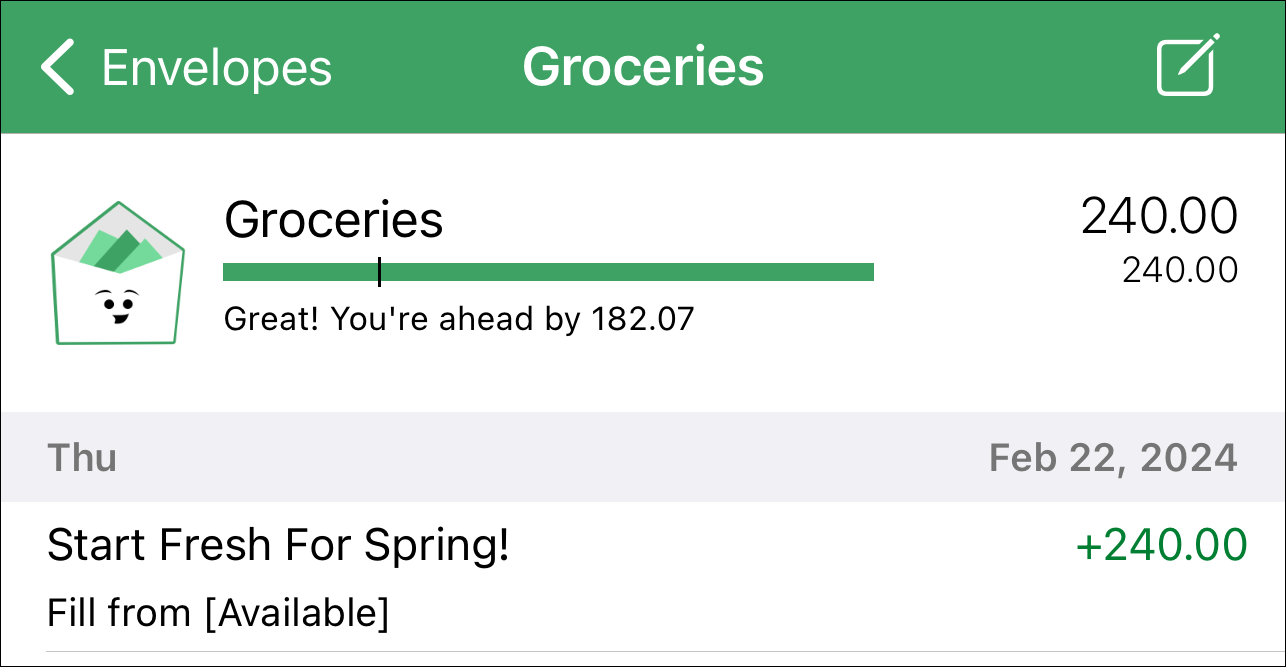
We avoid cleaning under the couch because we know it won’t be pretty. Just like the stale food under our cushions, we may have forgotten about our budget. Even so, we can still start fresh for today.
Just adjust the balances of your Envelopes to be where you want them to be as of today. Let’s leave the past behind and move forward, instead! (But, really, clean under those cushions!)
What are you waiting for? Let’s get started!
Spring cleaning happens one small step at a time, so let’s get started now.
Happy budgeting!
– The Goodbudget Team




5 thoughts on “3 Ways to Spring Clean Your Budget”
I have some money in Un-allocated that I want to move to certain envelopes. How do I do that?
Hi Linda – You can do that by creating a Fill from Unallocated. See how to do that here: https://help.goodbudget.com/customer/en/portal/articles/1043754-step-4-fill-your-envelopes
To help with the Start Fresh idea, are there reports that can list the balances for envelopes and/or accounts as of a certain date?
Hi Matt — there’s an Envelope Balances Report, but not one for Accounts. For Accounts, the best way to check the balance on a certain date would be to scroll back and find the running balance listed for the end of the day.
I’ve been able to clean up my budget by relying on Jehovah. He takes my burdens on himself as he promises us all in the Bible book of Psalm 55 :22…..
But other than that I’ve been cleaning up my budget by relying on myself but instead of relying on God for my substance and to rely on him to get me thru the tough times ahead…..and if you want to find more happiness in yr life then apply Matthew 5:3. And visit JW.org