People often ask us how they should add cash based transactions. The answer is, it depends! If you’re on the free version of Goodbudget and only have access to one Account, then the simplest solution is to treat ATM withdrawals and cash back transactions as expenses, taken out of your checking Account. Using this method, individual expenses you pay for in cash would not be added into Goodbudget since the money was already accounted for.
If you’re on Premium and want to keep a closer handle on your money, however, using a “Cash” Account will give you a much more accurate picture of where your money is going. Here’s how.
Create a “Cash” Account
Click on “Add/Edit” in the Accounts tab to head to the Edit Accounts page. Once there, create an Account called “Cash” with a Current Balance of whatever you have in cash that moment. This will be your “Cash” Account which you’ll use whenever you do a cash-based transaction.
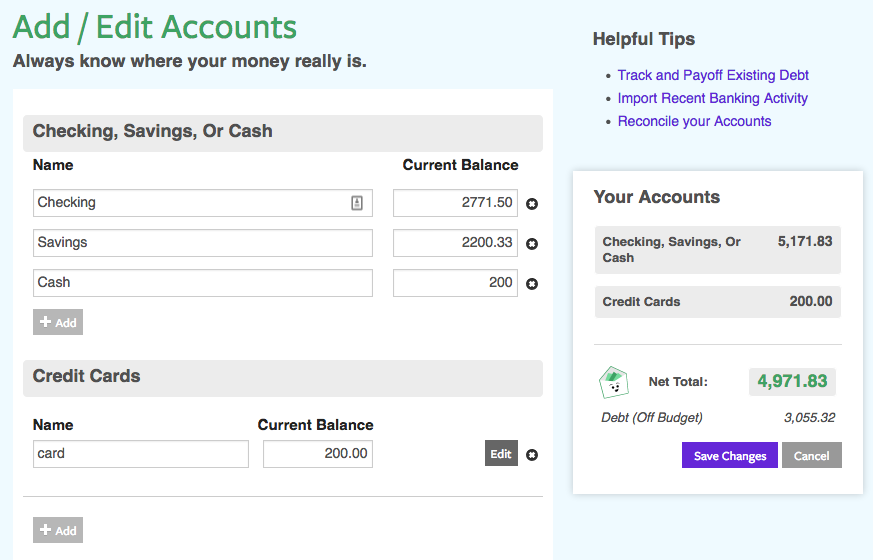
Cash Expenses
When you buy something in cash, add it like any other expense but be sure to select “Cash” as the Account. The balance of the Cash Account will decrease, matching the cash in your wallet.
ATM Withdrawals
Record ATM withdrawals as an Account transfer from your Checking Account to your “Cash” Account. Similarly, if you deposit cash to an Account, add that as an Account Transfer from your “Cash” Account.
Cash Back
Say you’re buying $30 in groceries and get $20 cash back. You can add that in Goodbudget in two steps.
First, enter an expense for the total purchase of $50 out of your Groceries Envelope and Checking Account.
Then, add a second expense for negative $20 to your Groceries Envelope and to the “Cash” account. This will put $20 back into your Groceries Envelope and add $20 to your “Cash Account.”



