Group your Envelopes together to see the bigger picture.
How does grouping my Envelopes help?
When your Envelopes are grouped, you’ll be able to see whether you’re on track in each Envelope and track the balance of your Envelope Group as a whole
Grouping Envelopes is also an organization tool. By lumping Envelopes together, they’re easier to find when quickly scanning.
You can create Envelope Groups on the web and in the iPhone app.
On the Web
It’s quite simple to group your Envelopes using the web. When you name your Envelopes on the Add/Edit Envelopes page, use colons “:”–like Food: Eating Out and Food: Groceries.
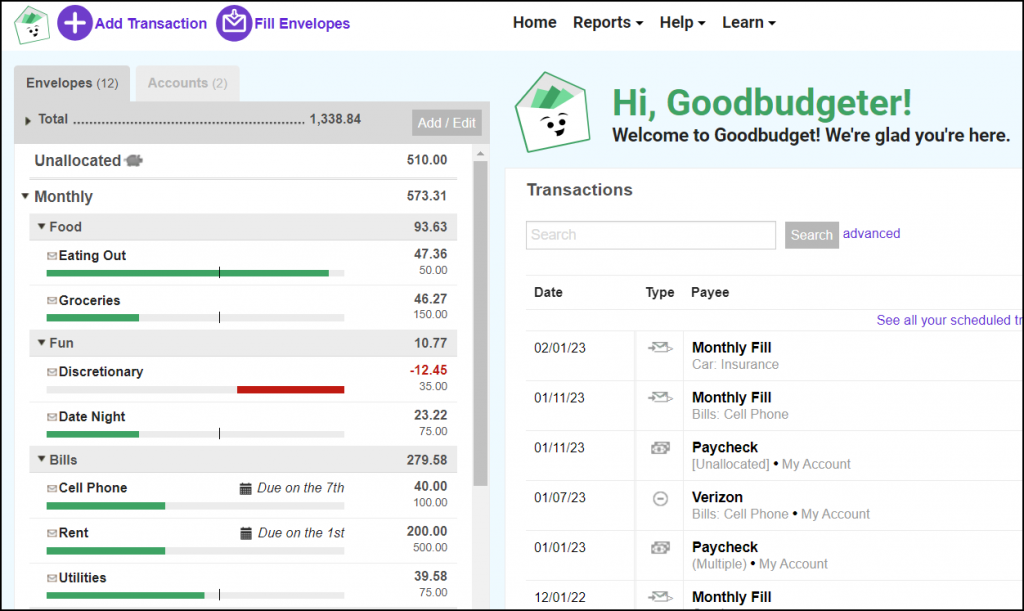
Envelope Groups not showing up on the web?
If your Envelope Groups appear as one long list on the web, you might have your Group setting turned off. Here’s how you can fix it.
On iPhone
To group your Envelopes while on your iPhone, first tap on the Edit button at the top left corner of the Envelopes tab. Next, tap on an Envelope you’d like to group, and use the ‘Group’ selector to add one. You can either choose from the suggested list or make a unique group by typing in the open field.
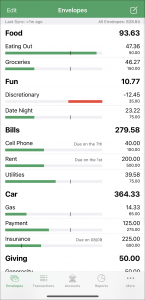
Note: While you can create Envelope Groups on your iPhone, Reports on iPhone will not sort Envelopes by Group. You can see your Reports sorted by Envelope Group on the website.
Want your Envelopes listed without Groups on iPhone?
It is possible to have your Envelopes listed by budget period on the iPhone app if you’d prefer that.
To get started, tap on the ‘More’ tab, then on ‘Manage Household,’ and then on ‘Manage All Preferences.’ You’ll be redirected to the website where you’ll uncheck the ‘Yes, show Envelope Groups’ option at the bottom of the page. Be sure to save your changes when you’re done.
By opting out of showing Envelope Groups on your iPhone, you’re also removing them from showing on the website.
Which Envelopes should I group together?
Well, that depends on what you want. If you have a lot of bills (cell phone, power, water, trash, cable, etc.) you might be getting a report on the web that shows all of your bills separately, like this:
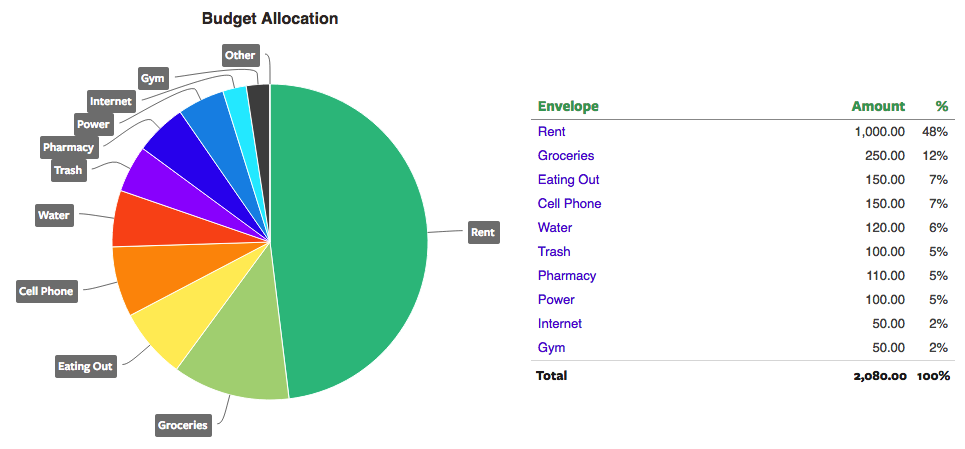
To see how much you spent on your bills together while still tracking each bill separately, name your Envelopes like this:
- Bills: Cell Phone
- Bills: Water
- Bills: Power
- Food: Groceries
- Food: Eating Out
You’ll get a cleaner simpler report that shows how much of your budget goes toward bills.
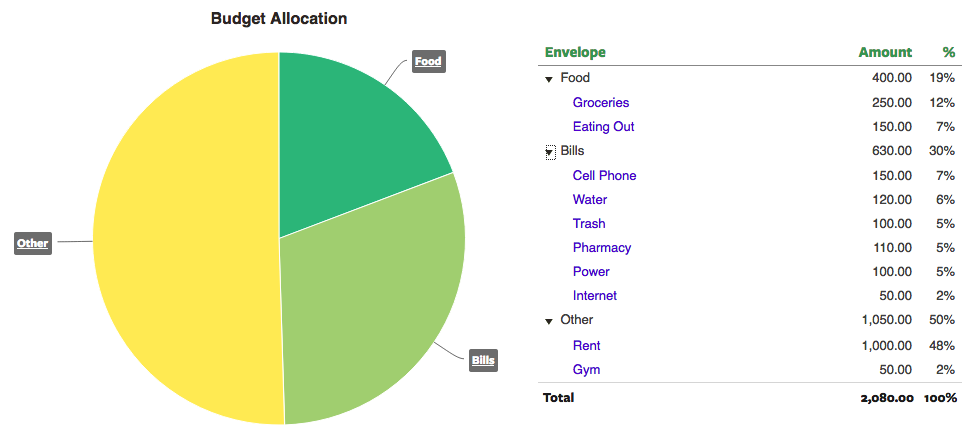
Another way we’ve seen people use Envelope groups is to track spending between different members of the a household. For example:
- His: Gasoline
- His: Fun Money
- Hers: Gasoline
- Hers: Fun Money
- Ours: Rent
- Ours: Groceries
This enables partners to see how much they’re spending on shared expenses and how much they’re each spending on separate expenses.



