When you create a new transaction through the Add Transaction window on the Web, there are two save options, Save and Save & New.
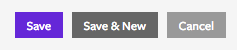
Clicking Save is best for entering single transactions, as it will save the currently entered transaction and then close the window.
Save & New should be used when entering many transactions in a row. Clicking this option will save the currently entered transaction but will keep the Add Transaction window open, allowing you to more easily add several transactions in a row in sequence.



