You told us you needed more reports in Goodbudget. They’re here. Log in to Goodbudget and see all the new reports to give insight into your budgeting life.
The Budget Allocation Report is a new, interactive report that shows the details of how much you’ve budgeted in all your envelope groups and individual envelopes.
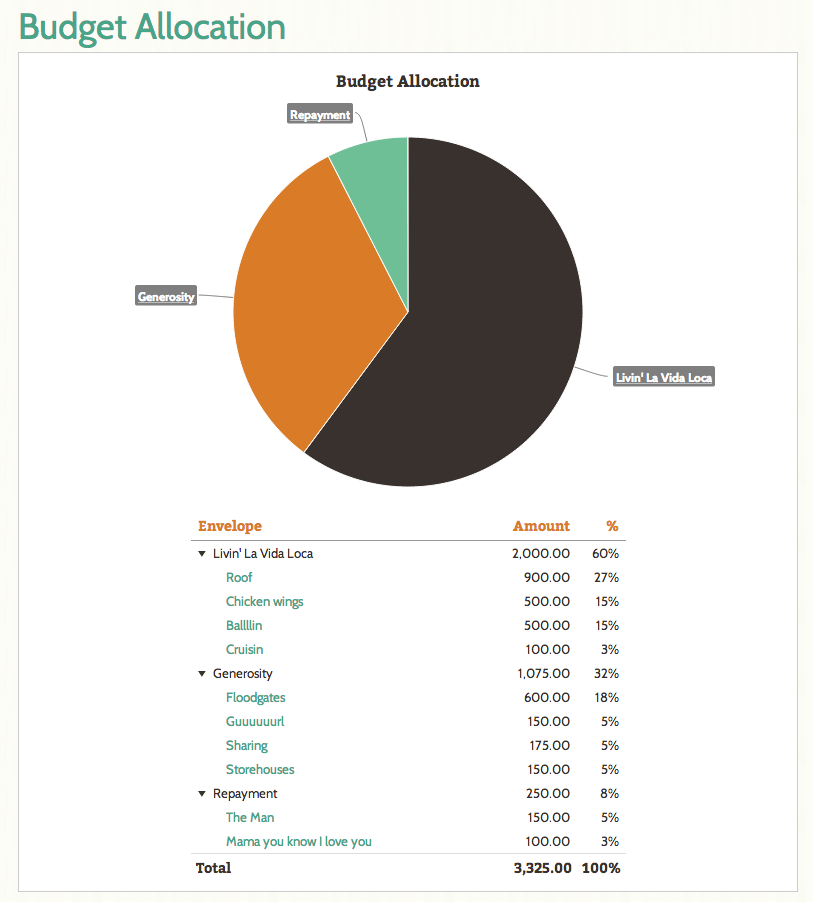
The Spending by Payee Report is a new report that shows you who your money is going to, including number of transactions, amount, and percentage of your whole budget.
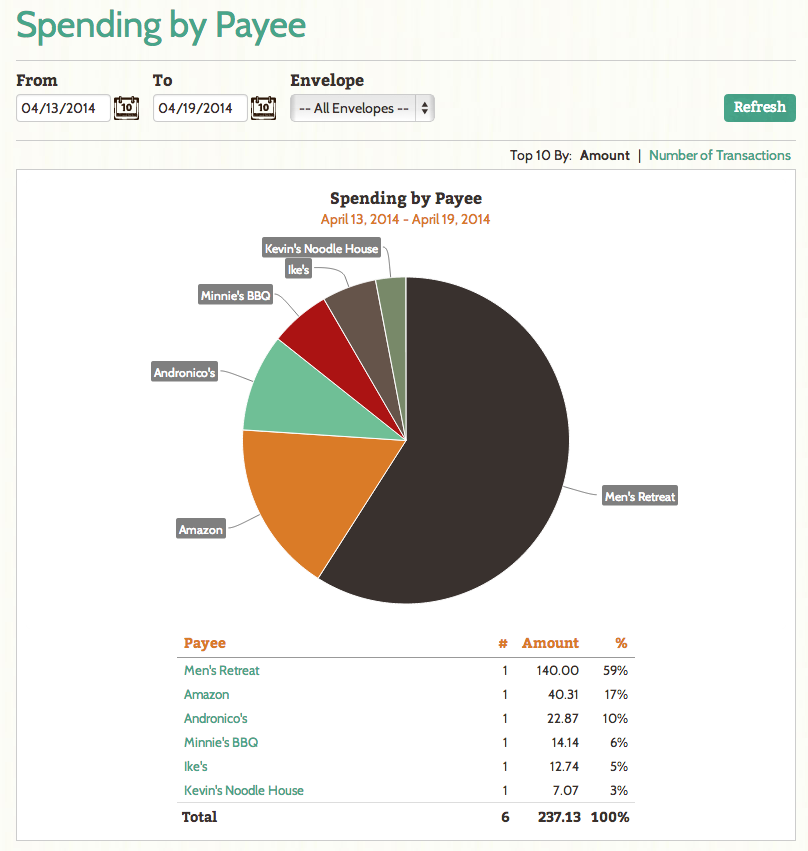
The Spending by Envelope report now:
- Supports envelope groups,
- Filters by envelope or account
- Shows your list of transactions after clicking on an envelope name
- Shows the envelopes within envelope groups (with dynamic charts!)

The Spending vs Budget report shows your last complete budget period for easy insight into what you spent versus what you budgeted.
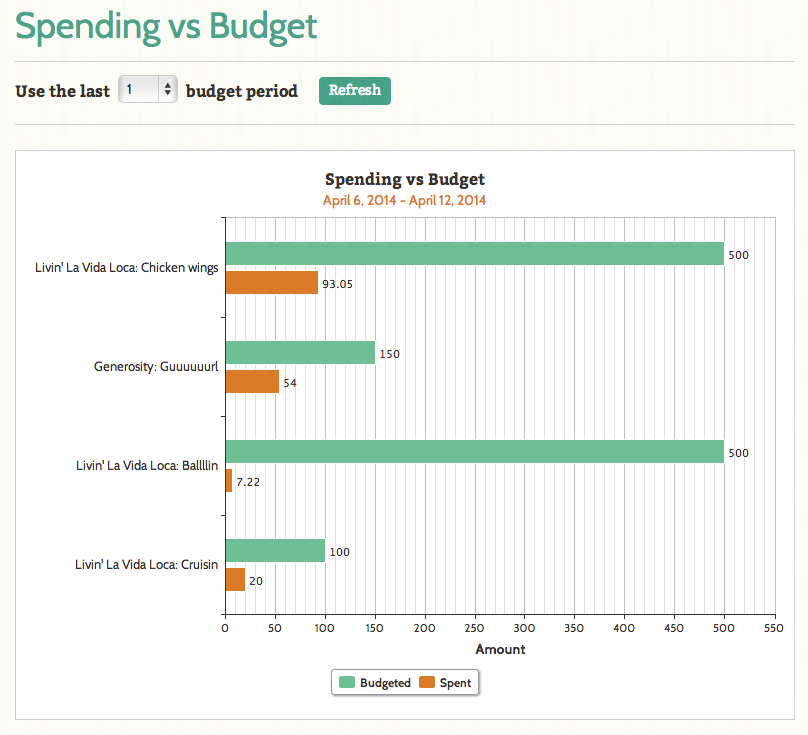
Log in to Goodbudget and see all these new reports for yourself.




11 thoughts on “New Budgeting Reports”
I was just about to contact you guys today about adding that spending versus budget report! So glad to see this update. Keep it up!
Woohoo! Thanks John!
Thanks for these features. Would it be possible to get a new batch of tutorials on YouTube for us visual learners? That would really be great and very much appreciated. Thanks.
Hi Alex, that’s a good idea. I’ve added your suggestion to our requested features tracker. In the meantime, feel free to email support@goodbudget.com if you have any specific questions regarding our new features!
Thank you for this great App. I was wondering if it would be possible to add a feature so that we get row totals for the spending by month reports as well. As an example if I get a report for last year (spending by month) it gives me spendings categorized by envelopes and the total spending for each month. However, If I want to see how much I spend on a specific envelope I have to get a report for spending by envelope. It would be great if I have the total row values all on the same report so that I can easily compare and analyze. I hope this is clear enough. Thank you
Hi Mozhgan, that does make sense, thanks for suggesting it! I’ve added your request to our tracker for future consideration.
Is there a way to export (download) the data from a report?
Hi Justin — unfortunately there’s not currently a built-in way to extract data from the Reports. The best ways to do so right would be to either take screenshots to have them offline and/or copy the tables into Excel or another spreadsheet program.
Reference downloading data from a report:
I noticed that the Spending by Month report can be copied and pasted into Excel and it keeps its formatting but the Income by Source report doesn’t do this. Is there a way to fix this?
Hi Diana, can you shoot us an email to support@goodbudget.com showing us what you’re seeing? The Reports are primarily optimized for viewing on the website, so there may be some issues if you try to move them, but I just tried copying both of the Reports you mentioned to Excel and didn’t see a difference, so it’d be helpful if we could take a look at what you’re seeing.
Could we get the option to choose multiple parameters from the report drop-downs? For example, I’d like to see my total spend per month but exclude the money from my brother’s trust fund, my international account and my petty cash. Right now it appears I have to either view All and then subtract those accounts manually, or run a report for each individual account and then add them up. To be able to Cmd-click and select multiples would be ideal. Thanks!