If starting a budget feels intimidating, start with a time-tested structure, like a 50/30/20 budget. As the name suggests, you break your budget into 50%, 30%, and 20% of your income. It allows you to proactively assign a role for each dollar you make. It’s a great way to manage your money, and it’s also the best way to make sure you’re not spending more than you make! Start with your after-tax income –the amount that goes into your bank account each paycheck– and break it down into three parts.
50% Needs: Expenses you have to pay, like rent, utilities, and groceries.
30% Wants: Expenses you choose to pay, like eating out, and entertainment.
20% Savings / Debt Reduction: Money you save, or use to pay down debt.
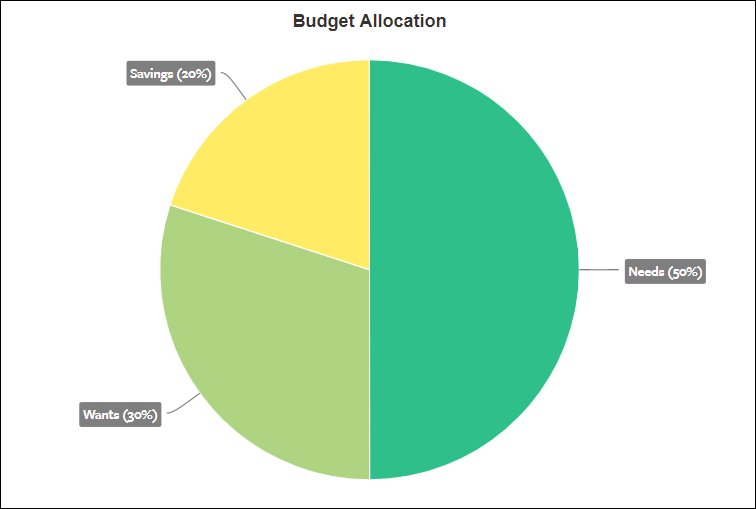
So, if you take home $2,000 a month, set a budget that allocates $1,000 to your needs, $600 to your wants, and $400 to your savings or debt reduction. Keep in mind that these are just guidelines. If you have to spend more than 50% on your needs, then do so.
Not only does budgeting this way give you flexibility in terms of how you apply it to your real-life spending, it also helps you be better prepared for potential financial emergencies. If you find you’ve lost part of your income, you know you can quickly pare down to a lean budget by stripping away Wants and Savings/Debt Reduction so you can focus on just the Needs. Then, when your emergency is over, you’ll be able to add those things back in with little effort.
The cherry on top is that this budget challenges you to focus a significant portion of your income towards Savings or Debt Reduction, which can allow you to accomplish those financial goals even faster.
When you’re ready, create your budget in Goodbudget. What Envelopes make up each of these categories will vary depending on your personal circumstances, but if it helps, feel free to use the Envelopes mentioned above as a starting point.




2 thoughts on “How To Make a 50/30/20 Budget”
Hi, it says “How To Make a 50/30/20 Budget”, but when I click on it, it takes me to the app. I was looking for a tutorial.
I have been playing around with many apps, but don’t see how to categorize into Needs, Wants and Savings.
Thanks, Susanne Demaree
Hi Susanne, Sorry for the trouble! Can you let me know what you’re clicking on that takes you to the app? There shouldn’t be a link in this particular article that takes you to the mobile app, so we want to correct that if we can.
Finally, it sounds like you want to categorize your Envelopes into ‘Needs,’ ‘Wants,’ and ‘Savings,’ like you see in the photo above. You can do that by using Envelope Groups, and you can see how to do that here: https://goodbudget.com/help/budgeting-with-goodbudget/envelope-groups/
I hope that helps!