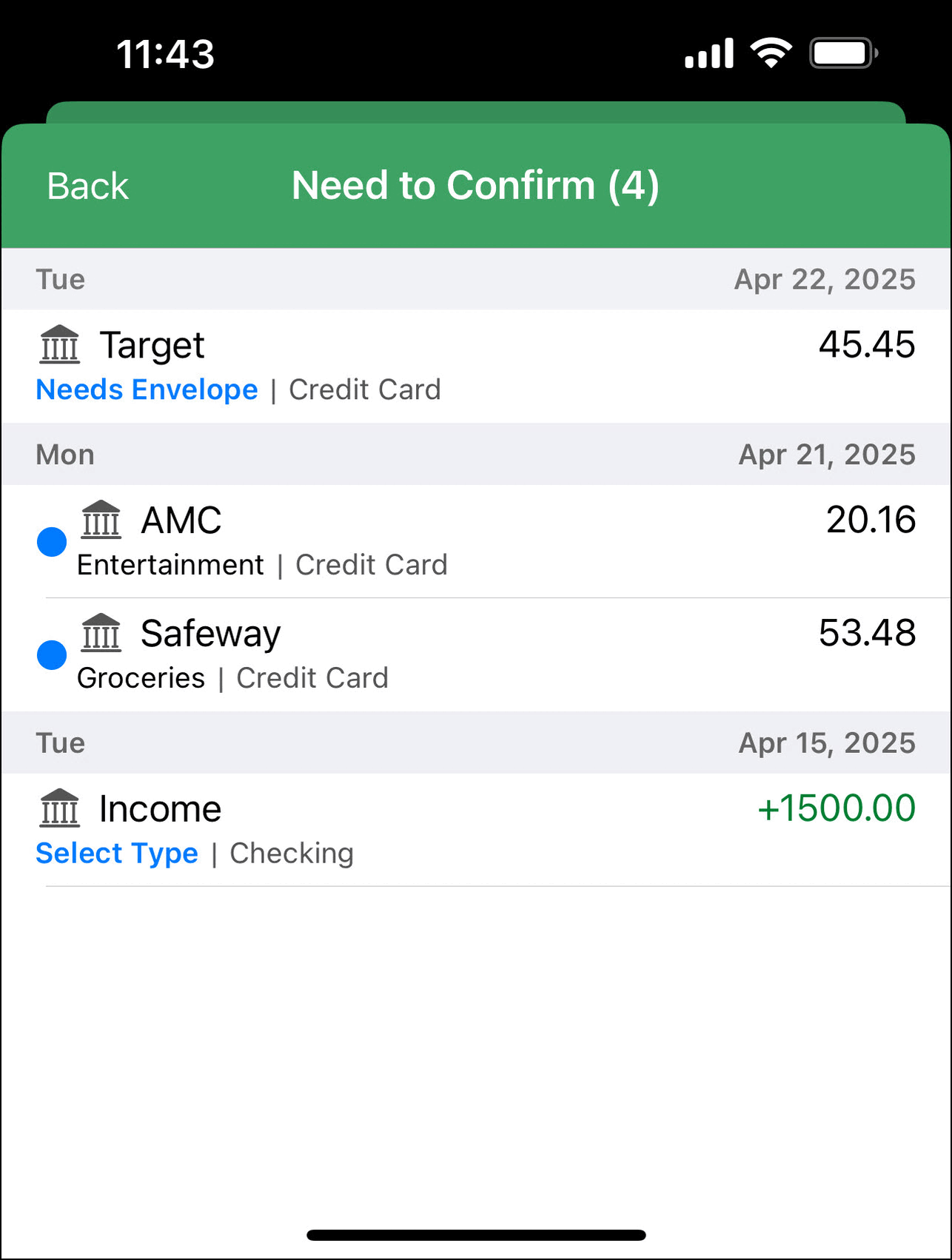
Swipe the blue dots. Save time.
Using the Premium plan to automatically import your transactions already saves you time because you don’t have to log your spending.
Now, you can save your taps and stay on the same screen when Goodbudget assigns a transaction to an Envelope for you.
When that happens, you’ll see a blue dot, and you can Swipe right to Confirm that Goodbudget put the transaction in the correct Envelope. Pretty cool!
Not using Bank Sync yet?
If you’re not getting your transactions automatically imported yet, learn more about how to get started with the Premium plan. Head to our website to see what’s included.
Happy budgeting,
-The Goodbudget Team



