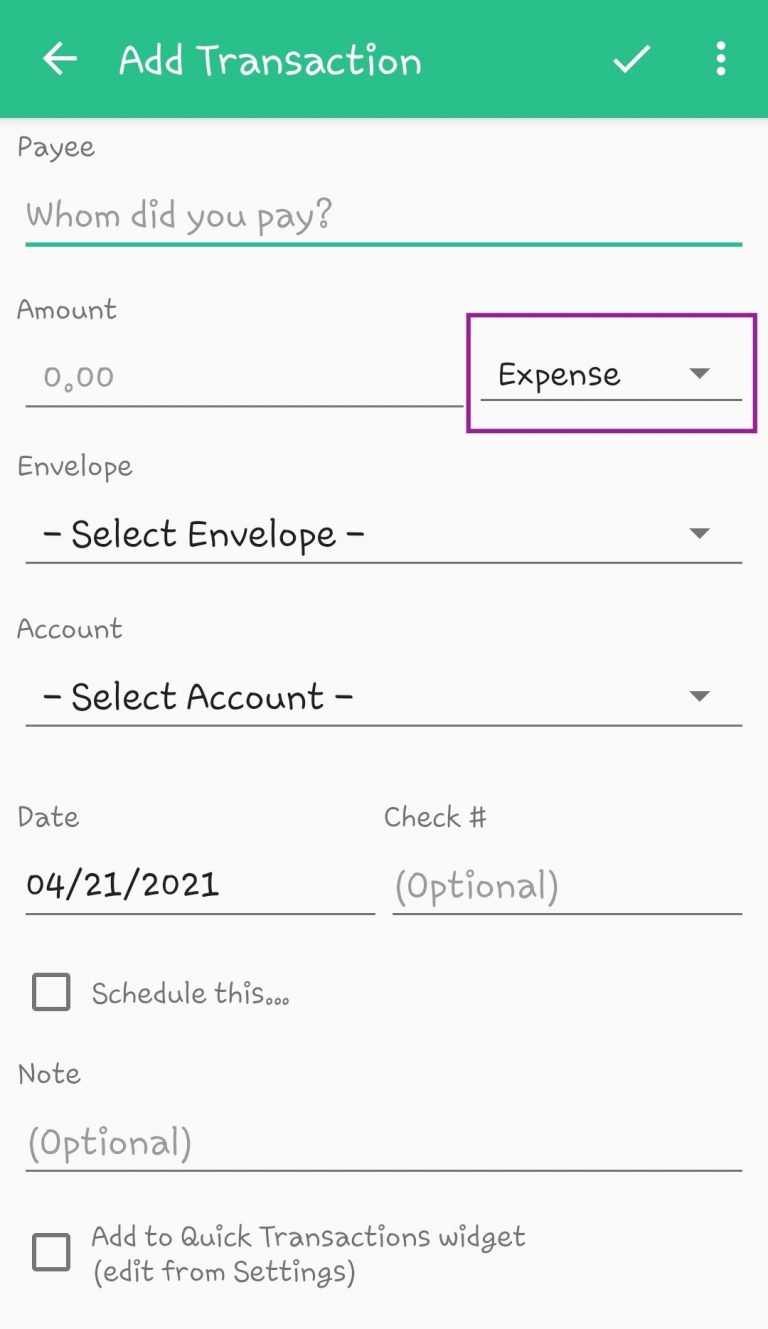We recommend recording refunds or reimbursements as Credits instead of Incomes. That way, your spending reports reflect what you really spent yourself, not what you spent, but were later paid back for. You can enter Credit transactions on Web, iPhone, and Android by following the instructions below.
Web
To add a Credit on the Web, click the Add Transaction button, choose the Expense/Credit tab, and enter a negative number in the Amount field.
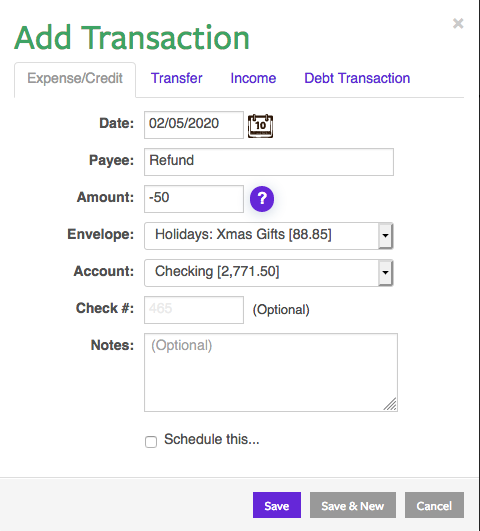
iPhone
To add a Credit on the iPhone, choose the Expense transaction type from the Type field, then choose “Credit” from the Expense/Credit field at the bottom of the screen.
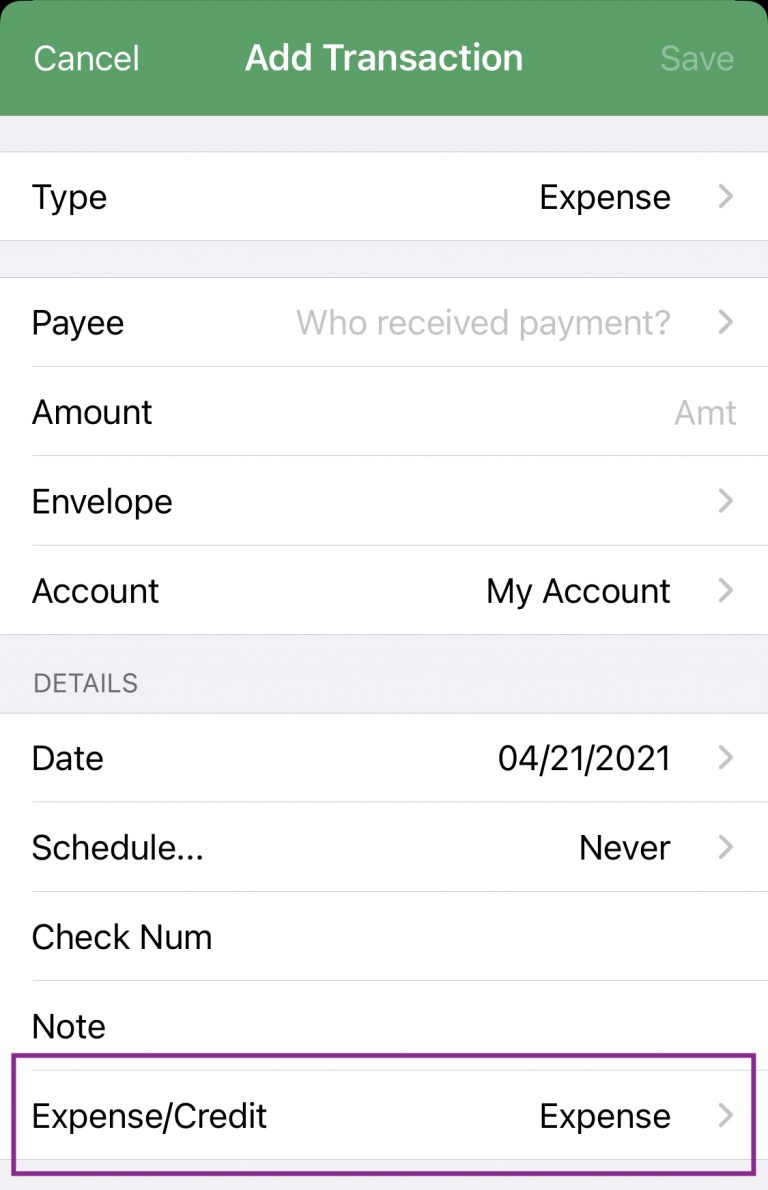
Android
To add a Credit on the Android, click the Add Transaction button, then tap the Expense dropdown to the right of the Amount field and choose “Credit”.