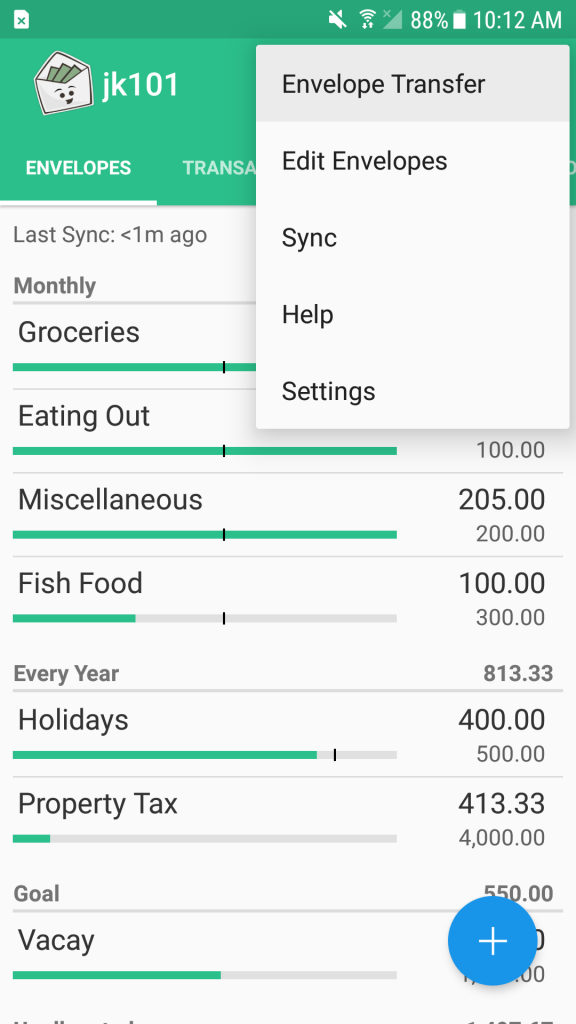To create an Envelope or Account transfer, just click on the orange “Add Transaction” button at the top left of the homepage.
Select the “Transfer” tab to enter the amount and choose your transfer type. You can check the “Schedule this…” box if you want your transfer to automatically repeat.
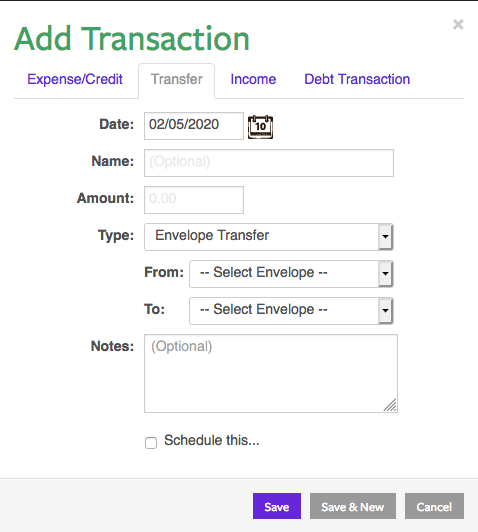
On iPhone, add a Transfer by hitting the add transaction button, then tapping the Type field and choosing the Transfer you want to make.
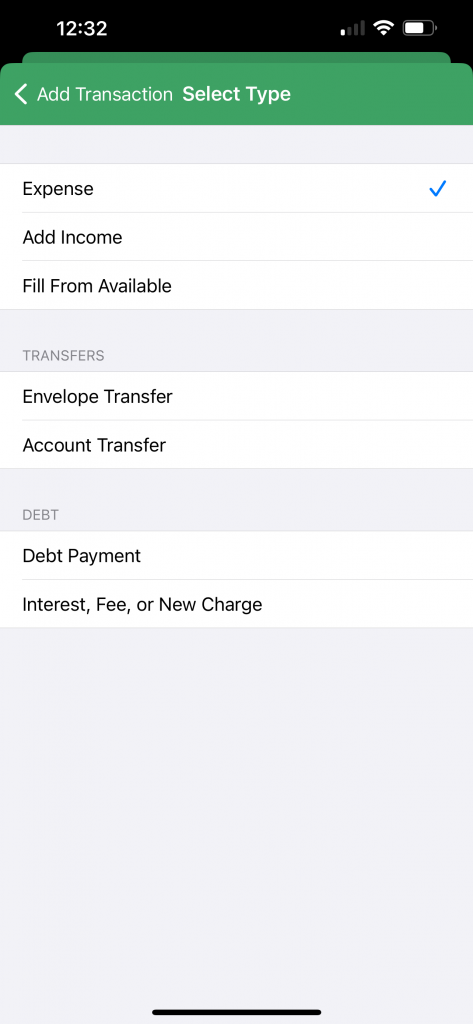
On Android, add an Envelope Transfer by tapping the three dots in the upper-right on the Envelopes tab, and then “Envelope Transfer”. Do the same for an Account Transfer, but in the Accounts tab.