The Payee suggestions that appear when you begin entering a Payee come from a list of all Payees you’ve entered for past transactions. Additionally, on mobile, there is a default list of commonly-used Payees that will offer suggestions unless that list is turned off.
How to remove default Payees:
- On iPhone, go to the More tab, tap “Manage Household”, and then tap “Clear Default Payees”.
- On Android, go to Settings (tap the three dots in the upper-right of the screen, then Settings), then tap on “Clear Default Payees”.
If the Payee you want to remove isn’t a default Payee, to remove it, you will have to remove or rename any past transactions that are using the unwanted Payee name. The fastest way to do this is by using the advanced search feature on the Web.
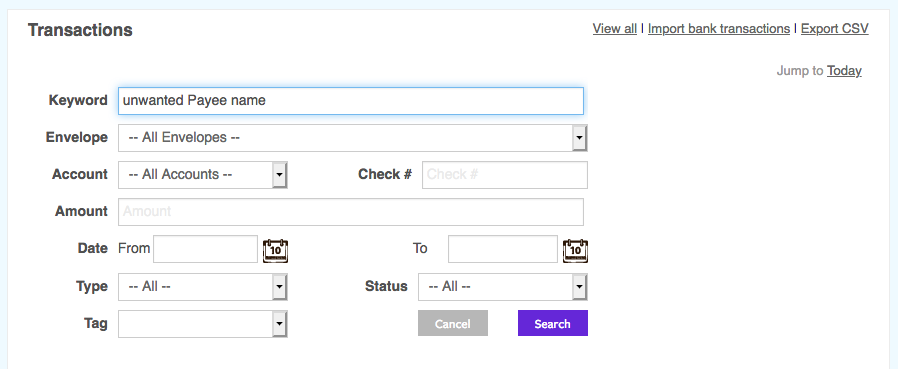
If you use advanced search, once you’ve found all of the transactions with unwanted Payees, you can rename the transactions by bulk editing them. Once you’ve removed all instances of the unwanted Payee, that Payee should not be suggested in the future.



