Q: My scheduled transactions are posting too late. What can I do?
A: Scheduled transactions should start posting around midnight your time. It takes several hours for the job to complete. If you notice your scheduled transactions are posting too late in the day, check to make sure your Time Zone setting is showing the correct time.
You can check your Time Zone setting on the website by clicking on My Household. Then, scroll down to find the Time Zone section, and use the ‘Your Current Time’ to select the correct one. Be sure to save your changes when you’re done.
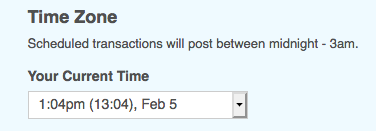
Q: I see a yellow exclamation point that says I can’t edit my transaction. How can I edit my transaction?
Scheduled transactions will post between midnight and 3 AM your time. If it’s midnight – 1 AM your time, it’s normal to see the yellow exclamation point. Right before our servers post your upcoming transactions, we will disable editing for those particular transactions on your phone apps using the yellow exclamation point icon. Simply wait for the transaction to post on its own, then you can safely make edits to the transaction. If you need to make a change before the transaction posts, you can edit your scheduled transactions on the web.
If you see the exclamation point located next to the [Scheduled] transaction and it’s after 6AM local time, your device may be having trouble syncing. In that case, try manually syncing your phone.
To manually sync on Android, tap on the Overflow Menu > Sync. To sync on iPhone, press and pull down on the Envelopes tab until you see the syncing notification at the top of the screen.



