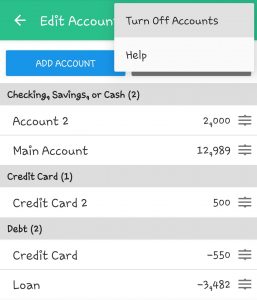Goodbudget helps you budget by showing you the balances available in your real life accounts, so you’ll need to select an Account to in order to save each transaction. However, if you’d like to budget with just your Envelopes, you can turn Accounts off for a more simple budgeting experience.
Note that with the Accounts feature turned off, you will no longer be able to import or reconcile your transactions, nor will you be able to use Debt Accounts to track loans or credit cards you’re working to pay off.
Additionally, subscribers to the Premium plan will be unable to turn off the Accounts feature, because Accounts are necessary for the connection between Goodbudget and their real-life bank accounts.
You can turn off the Accounts feature on the web through your Household Preferences, which you can find by clicking “My Household” in the upper-right of the screen.
On iPhone, you can turn off Accounts by going to the Envelopes tab, tapping “Edit” in the upper-left, then on “Turn Off”, also in the upper-left.
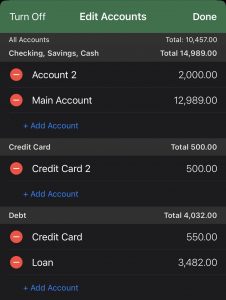
On Android, you can turn off Accounts by going to the Envelopes tab, tapping the three dots in the top-right, then on “Edit Envelopes”. On the next screen, tap the three dots again, then on “Turn Off Accounts”.