How do I get weekly and monthly Envelopes to show up in the same budget?
1. Pick your Primary Envelope period
On your Add/Edit Envelopes page, your Primary period will be your shortest period, so change it to the shortest period you’d like to track. Generally, we recommend picking a Primary period that follows how often you receive your income.
Not sure which period? Here’s how to decide.
If you receive multiple or variable paychecks throughout the month, try choosing a Monthly Primary period. If you receive steady, weekly paychecks, choose a Weekly Primary period.
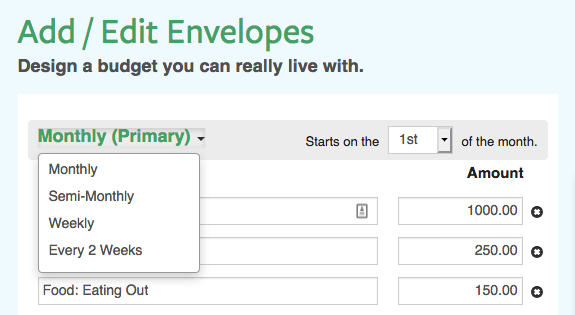
2. Create More Envelopes
Once you choose your Primary period, scroll down to create More Envelopes.
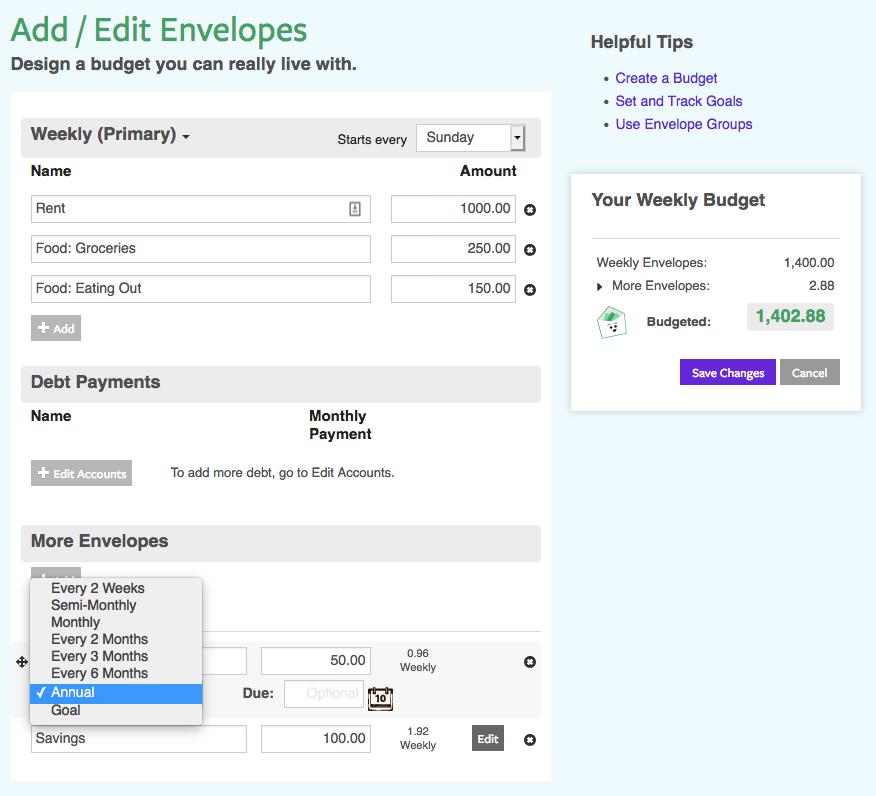
3. Save your changes
Don’t forget to click the “Save Changes” button!
Have existing Envelopes that you’d like to make More Envelopes? Check out our Help Article to learn how.



