Whether it’s your property taxes, a summer vacation, or your holiday spending, we all have expenses that seem to creep up on us through the year. Don’t be surprised by these predictable expenses! Instead, set a savings goal to budget for them throughout the year.
With the Free version of Goodbudget, you’ll be able to track up to 10 More Envelopes for savings or goals. Get the paid Premium version to track unlimited savings or goal Envelopes.
Use Annual or Goal Envelopes to Save for Big Expenses
There are two types of Envelopes you can create: Annual Envelopes and Goal Envelopes.
Create an Annual Envelope for things that happen every year, like holiday gifts or property taxes. Give the Annual Envelope a budget amount and a due date, and we’ll help you save that amount by that date each year. If you’ve already started saving, transfer that amount into the Envelope. We’ll keep track of how much you’ve saved so far, and how much time you have left, to make sure you’re ready by the due date!
Use a Goal Envelope for things that only happen once, like a wedding or a new car. Give the Goal Envelope a budget amount and a due date. We’ll make sure you reach your goal by the due date. Once you reach your goal, you’re done!
On the web
Start by clicking on the “Add/Edit” button in the Envelope tab to
head to the Edit Envelopes page. There, scroll down to the “More
Envelopes” section to create an Envelope to track your goal.
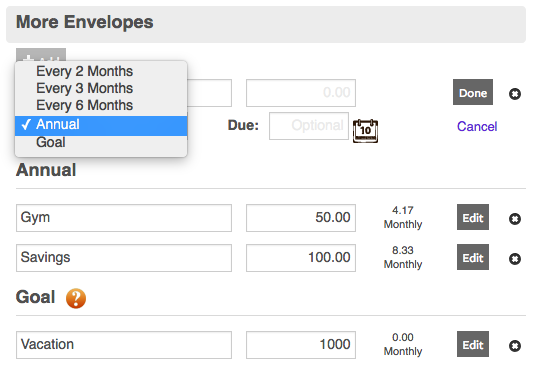
On iPhone
Go to your Envelopes tab and tap on the “Edit” button. Next, tap on any of the spots where it says “+ Add Envelope” to create a new Envelope. Use the Budget Period drop-down menu to select the type of Envelope you’d like to create.
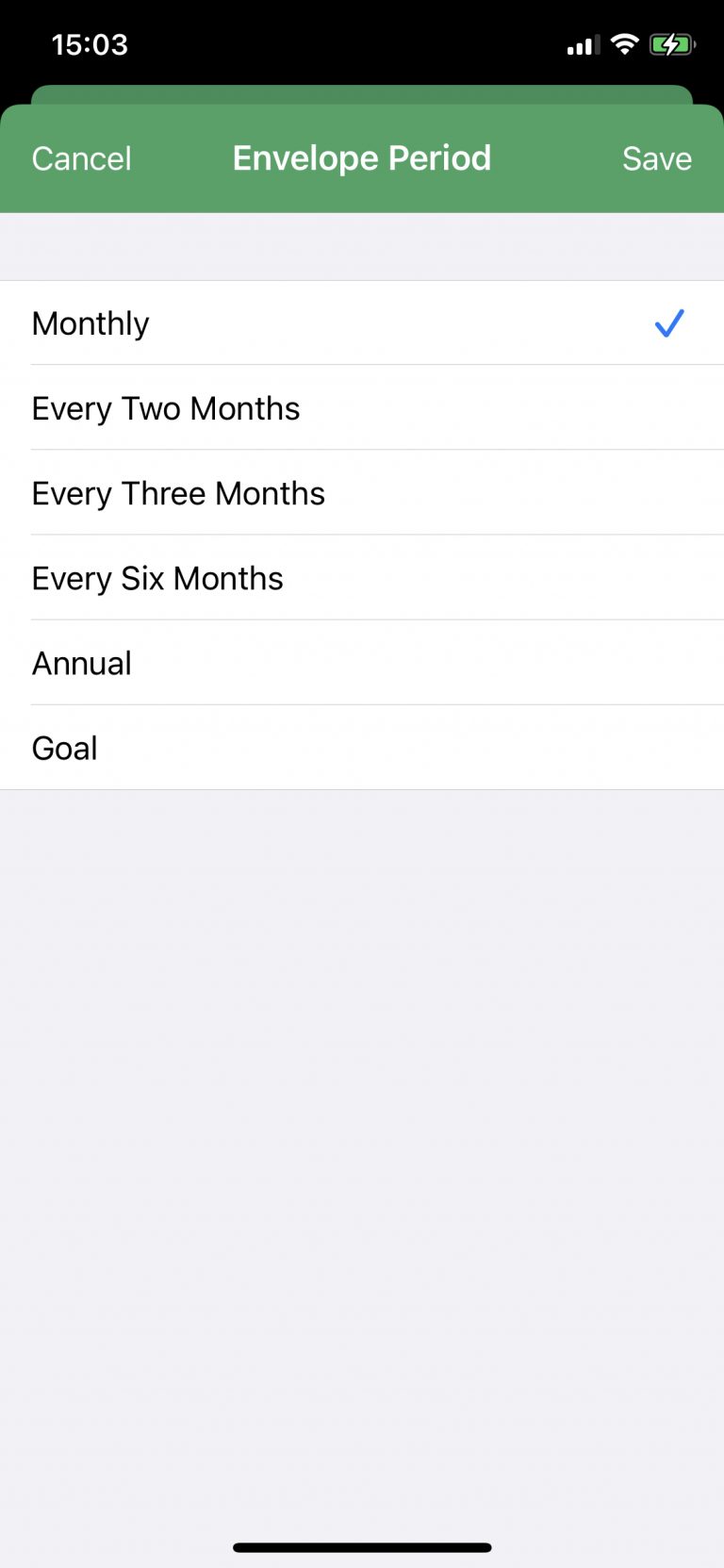
On Android
Go to the overflow menu and select “Edit Envelopes”. Tap on “+Add Envelope” in the top to create the Envelope. Use the Budget Period drop-down menu to select either “Every year” for Annual, or “Goal” to create a one-time savings goal.
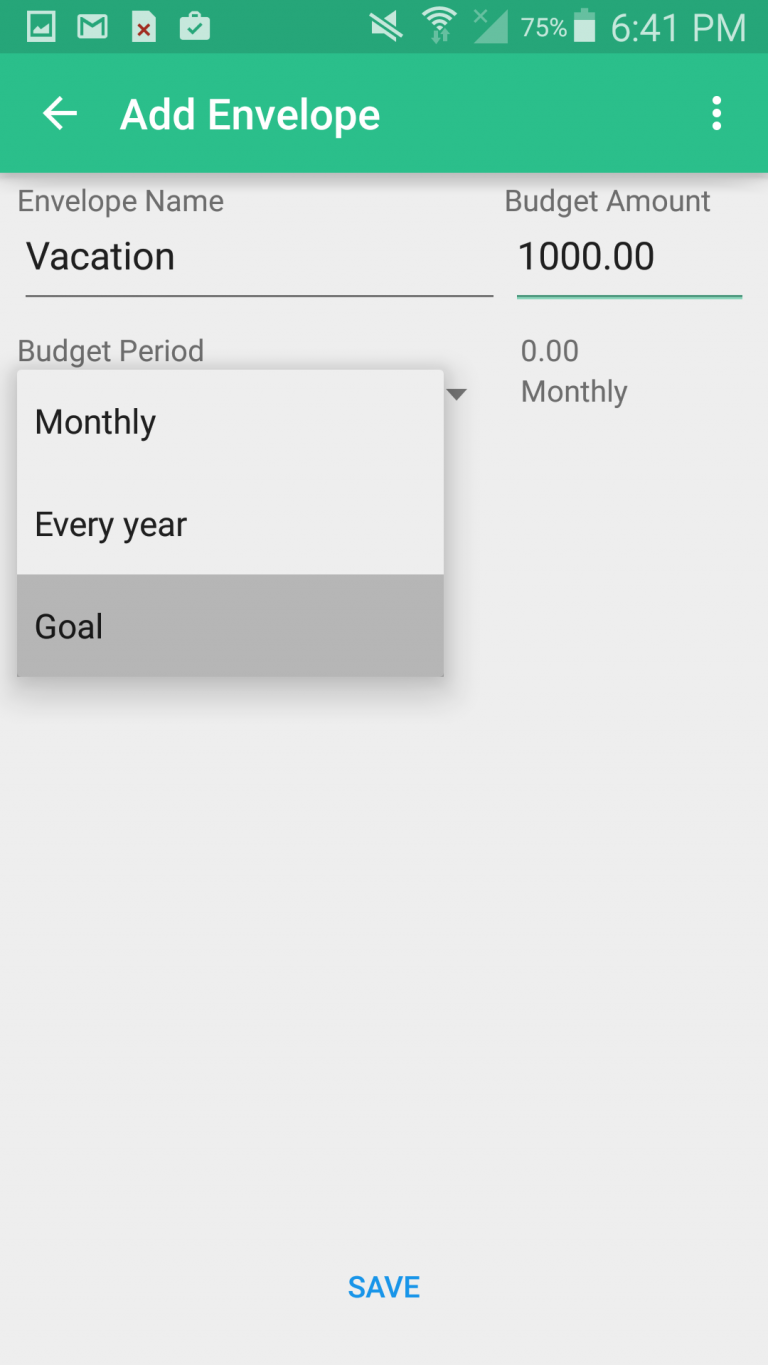
Fund the Envelope over time
Over time, fund your Annual or Goal Envelope as part of your regular budget. Goodbudget will break down your savings goal into equal parts based off your budget period and due date. Fund the Envelope normally and by the time the due date arrives you’ll reach your goal.
Spend From the Envelope
When the time comes, you won’t have to worry about how much you can afford. Use the funds you’ve been saving in your Envelope to pay for the expense.



