You can switch between light and dark theme in the Goodbudget Android app. You’ll need to be on Version 2.1 or higher.
To switch, tap the overflow icon on the top right of the screen, then on “Settings.”
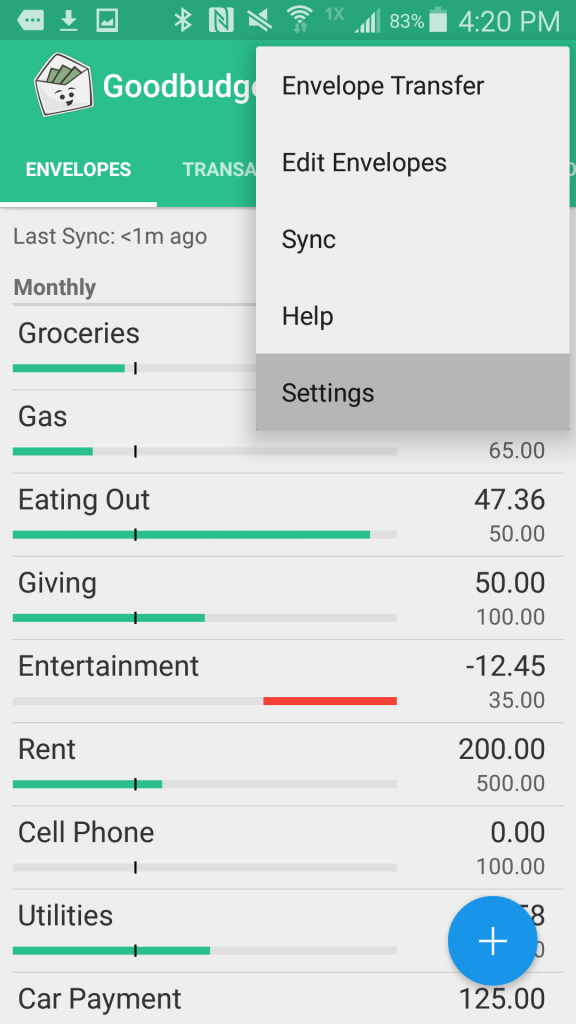
Then, tap the “Use Dark Theme” option.
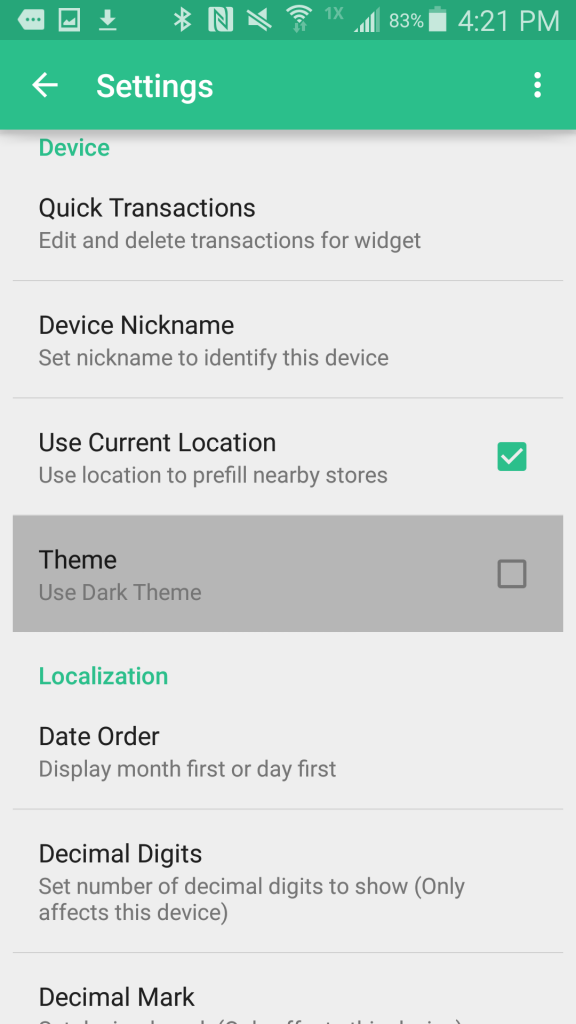
Enjoy the dark colored theme for Goodbudget on Android.




