You can change which Envelope is connected to your Debt Account through the Add/Edit Accounts page. From that page, scroll down to the Debt Accounts section, then click “Edit” on the Debt Account whose Envelope you wish to change. The lower-left most dropdown option in the Debt Account edit menu will allow you to change the Envelope connected to that Account.
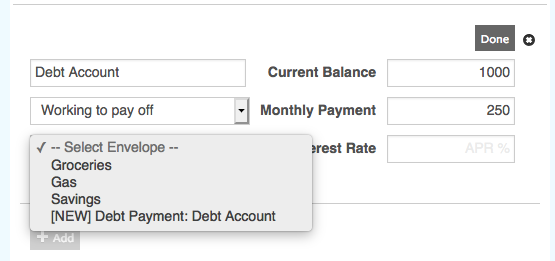
You can either choose one of your existing Envelopes, or click the bottom “[NEW]” option to create a new Envelope for that Debt Account.



