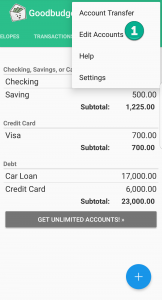You can edit, delete or create new Accounts on the web, iPhone, or Android. If you want to budget off of Envelopes only, you can turn the Accounts feature off.
Log in to the Goodbudget webpage and click the “Add/Edit” button in the Accounts tab.
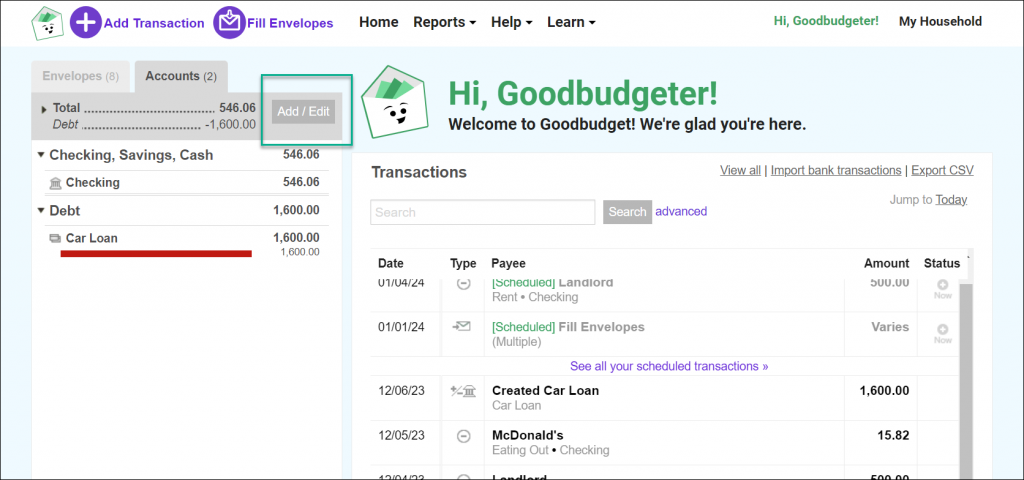
On the Add/Edit Accounts page, you can change the name or balance of an Account by entering correct information in the text fields. To delete an Account, just click the X to the right.
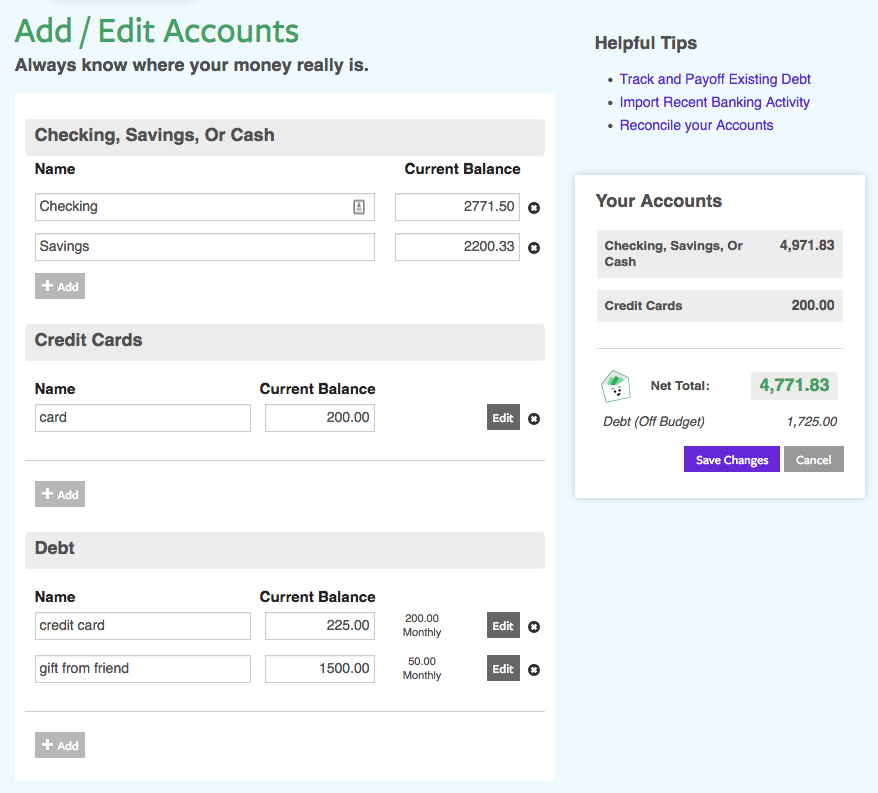
Tap on the Accounts tab and then on the “Edit” button at the top left of your screen.
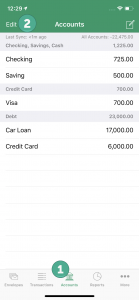
On the Edit Accounts page, tap the Account to rename or edit the balance and tap the red button to delete an Account.
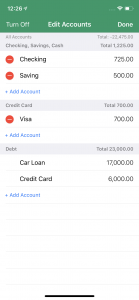
Head to the Accounts tab, and tap on the Overflow Menu > “Edit Accounts.”
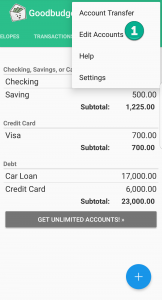
Once there, tap on the Account you’d like to edit to make your changes. You’ll have the option to rename the Account, adjust the balance, permanently delete it, and even hide the Account from view. Be sure to save your changes when you’re done.