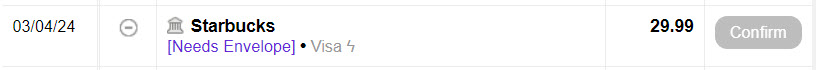When you sync transactions using the Premium plan, Goodbudget learns your spending patterns so it can make smart Envelope suggestions for your automatically imported transactions. That makes categorizing and confirming your synced transactions is even faster.
Here’s how it works.
Say you always assign “Neighborhood Market” transactions to your “Groceries” Envelope. Goodbudget will begin to auto-suggest “Groceries” for your future “Neighborhood Market” expenses. Then, all you’ll need to do is “Confirm” that choice.

If, however, you make a purchase from a vendor you’ve never purchased from before, Goodbudget will not suggest an Envelope. In that case, you’ll click on [Needs Envelope] to assign that transaction to an Envelope, so Goodbudget knows where it should go next time.