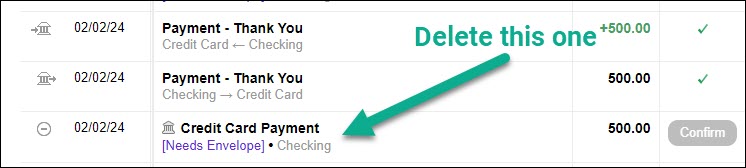If you’ve linked multiple accounts with Goodbudget’s Premium plan, you may find on occasion that you have two automatically-imported transactions that represent a single real-life transaction.
For example, if you’ve linked both a checking account and a credit card account to Goodbudget, you may end up with two transactions, a credit and an expense, that represent your credit card payment.

In a case like this, you’ll want to change the transaction type of one of the transactions to an Account Transfer.

Then, because Goodbudget doesn’t match transactions together, you’ll need to delete the extra imported transaction so that you only have a single Account Transfer representing your payment.