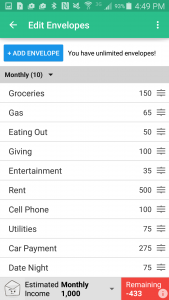You can add, edit, or delete Envelopes on the web, iPhone, and Android.
Log in to the Goodbudget webpage and click the “Add/Edit” button in the Envelopes tab.
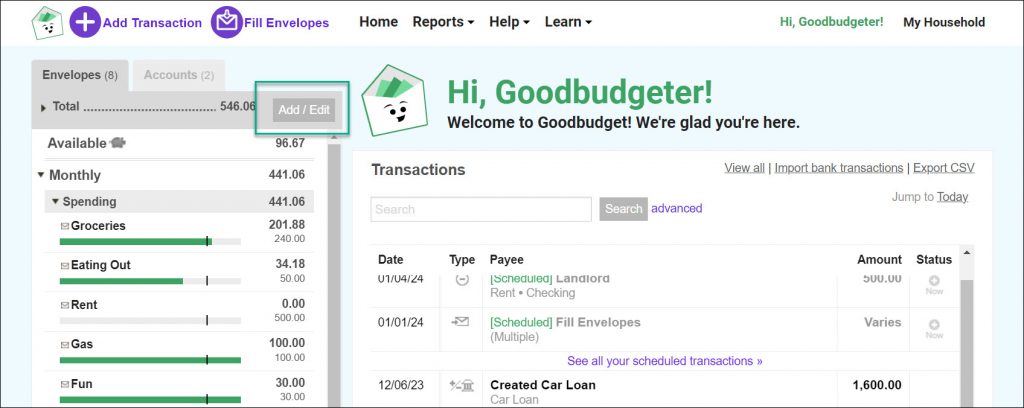
On the “Edit Envelopes” page you can reorder your Envelopes by dragging them up or down, edit them by changing the name or budget amount, or delete them by clicking on the X to the right.
If you plan to add an Envelope for a monthly payment on a debt you’re working to pay off, you can make that Envelope now, and then use it to pay off your off budget Debt Accounts you’re tracking in Goodbudget.
If you have a credit card that you pay off in full every month, you will not need to make an Envelope for that monthly payment.
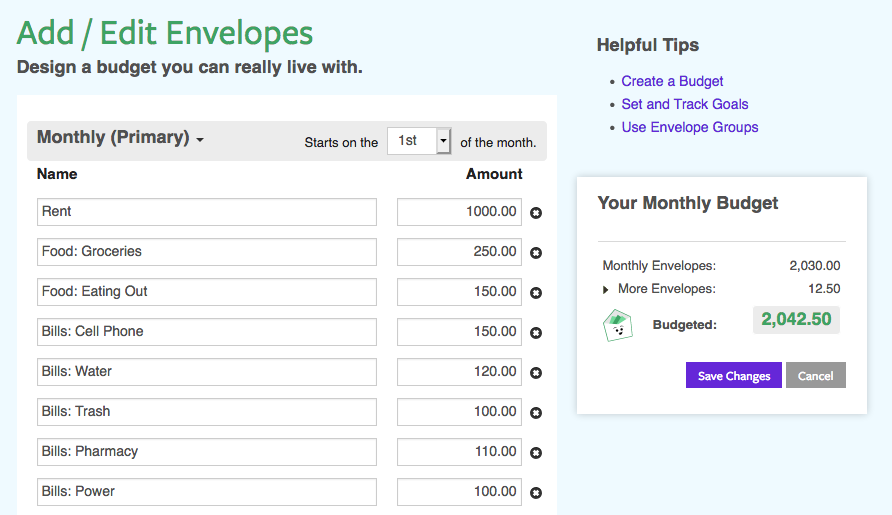
Tap on the “Edit” button at the top left of your screen.
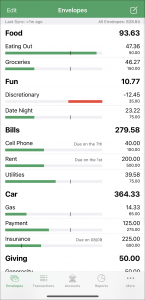
On the Edit Budget page, you can add, reorder, edit, or delete your Envelopes.

Just tap on the three dots (the overflow menu) on the top right of your screen and then on “Edit Envelopes.”
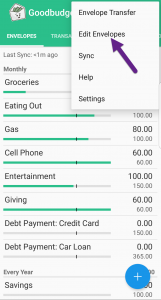
Here you can add, reorder, edit, or delete your Envelopes.You can now create Goal Envelopes on your Android phone, or set due dates for your Annual Envelopes.