Goodbudget’s made a lot of improvements this year, and each and every change was in the name of making budgeting easier for you!
In case you missed hearing about any of the big changes that happened in 2021, here’s a recap to catch you up and make sure you can optimize your budget to the fullest.
Web: Due Dates Make Filling Your Envelopes Easier
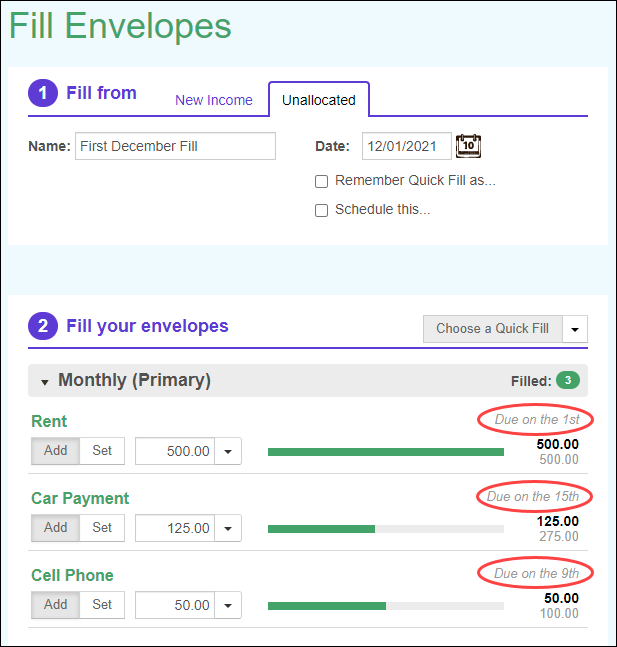
In the past, when it came time to fill your Envelopes, there wasn’t an easy way to check which bill was due next, so it was hard to know which Envelopes needed to be filled between then and your next paycheck.
With Due Dates on the web, you can now see your Envelopes’ due dates right on the Fill Envelopes screen. Not only that, your Envelopes will calculate suggested fill amounts based on what you’ve already filled. So now you don’t have to check your past history or do any math to know how to divvy up your paycheck when it comes time to fill.
See more about how Due Dates make budgeting easier for you.
Web: Get Notified to Fill Your New Envelopes
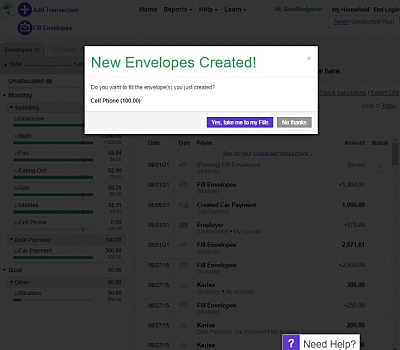
In the past, when you made a new Envelope, you had to manually adjust your current and scheduled fills so that your new one got filled up. But there was nothing telling you that you had to do that, much less how. And even if you’d done it before, it was a step that was easy to forget the next time.
Now, whenever you make a new Envelope, you’ll get a popup that takes you to a list of your past and future fills. That helps you make the necessary adjustments so that all of your Envelopes get filled the way you want.
Learn more about the new Fill notifications.
iPhone: Balance Bars, Quick Fills, and More Envelopes
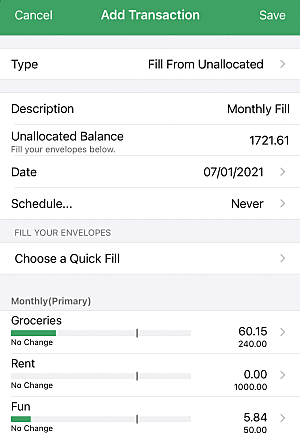
Budgeting on iPhone got a little easier too. Now when you fill, you can see your Envelope balance bars from the fill screen, which makes it easier to know where you’ve already put money and know where to add more. And, if you’re applying the same changes to all of your Envelopes, you can now use a Quick Fill for faster filling — no more tapping each Envelope individually.
Learn how to fill with Quick Fills.

And because the bills in our budgets vary, it’s helpful to have Envelopes with different budget timeframes. Now, to help you budget how you budget, you can now have weekly, monthly, six month envelopes, and more, all in the same budget.
See how you can create them on your iPhone.
To see a detailed report of all of Goodbudget’s updates, check out our Changelog.
Happy budgeting,
-The Goodbudget Team




7 thoughts on “2021 Goodbudget Feature Recap”
Thank you for ALL your work and updates. Now, if we could get the reporting as good as Quicken I can dump double entry for the reports for completing Tax documents. Sometime in the future, I’m sure. 🙂
I am still waiting for the improvement of the envelope balance after each transaction. You have this feature for the android version but not for iOS. Is it coming any time soon. It makes easier when the balance is seen after each transaction within the envelope.
Any improvements coming for importing transactions from the bank directly?
Hi Egle — Running balances in the iPhone app and automatic bank import are both features we have on our tracker for consideration in future updates, but these are not things we’re working on at this time. Still, we appreciate you taking the time to let us know what features would be useful to you in the future, as user input is very important to us as we decide what to work on next!
Hello, just started using the app: awesome!!
Transaction splits and two currencies would be great to have!
Hi AR, welcome to Goodbudget. I’ve noted your request to support multiple currencies, but splitting transactions across multiple Envelopes is already a feature in Goodbudget, regardless of what platform you’re using. When you select the Envelope field on a transaction, look out for the “split to multiple” option and you should be able to do just that!
Love this app. I notice when I enter a transaction for next month, it lowers the amount available for this month. Is that an adjustable setting I can modify so the transaction will deduct on the due date?
Ah, I found it . Schedule it once.
Thank you