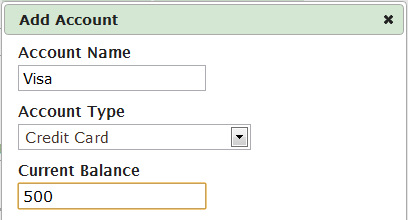Update
EEBA is now Goodbudget! Goodbudget has all the great features of EEBA (and more!) in a new and updated interface. Check out our updated article on this topic, and check out the Goodbudget Help Center for the most recent help content.
Q: I’ve decided to finally pay off my credit cards! How can I use EEBA to keep track of how much I owe, how much I want to pay, and how close I am to achieving my goal?
Paying off debt is a great financial goal. You may feel the pinch in the short term, but in the long run you’ll save money and enjoy greater peace of mind. With EEBA, you’ll have two options when keeping track of your debt.
Option 1: Track the Balance of Your Debt (Plus/Premium)
If you’re on the Plus or Premium plan with EEBA, you can use Accounts to keep track of the balance of your debt as you pay it off. Here’s how: