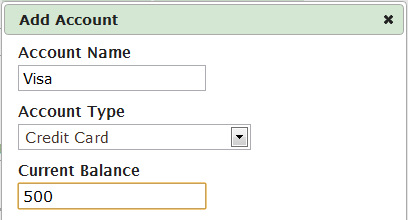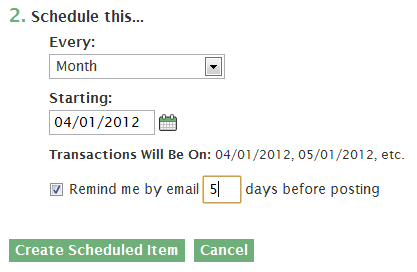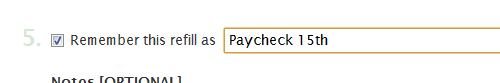Update
EEBA is now Goodbudget! Goodbudget has all the great features of EEBA (and more!) in a new and updated interface. Check out our updated article on this topic, and check out the Goodbudget Help Center for the most recent help content.

Take the fear out of budgeting with our step-by-step guide to crafting a budget you can really live with.
Step 1. Relax!
Before you do anything take a deep breath and relax. . . feel better? We’re not here to make the perfect budget, or change your financial world overnight. We’ll get to that later. For now we just need to put a budget together that we can work with. There will be plenty of time to reflect and make changes later. The most important thing is to just get started, keep going.



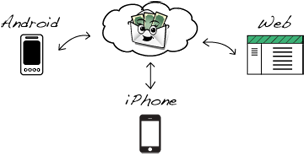 Did you know you can sync your EEBA household across multiple mobile devices and the web?
Did you know you can sync your EEBA household across multiple mobile devices and the web?